
SchoolPay

SchoolPay
SchoolPay is a payment service that allows families to pay for items such as Athletic & Activity Fees, Class and Field Trip Fees and Deposits to Student Lunch Accounts. With SchoolPay, there is no need for cash, or sending money with students. Pay online from anywhere, at anytime, on any device via Visa, MasterCard, Discover, American Express (or electronic check).
If you have any questions about your access to SchoolPay, please contact your division office.
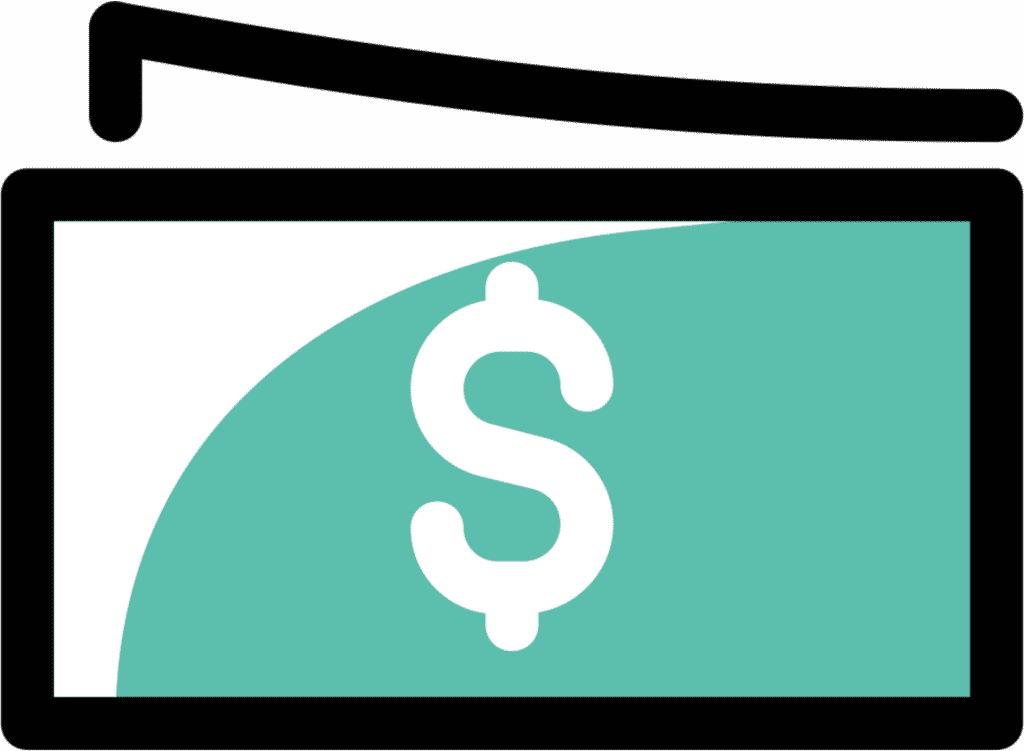
Transaction Fees

Food Service
$1.95/Transaction
A $1.95 flat service fee will be added to each Food Service transaction made on-line. Deposits to multiple student/staff accounts may be made under a single transaction. This transaction fee was absorbed by the school with FeePay, SCPA’s old fee-pay platform, but is not an option with SchoolPay.

Non-Food Service
$0.00/Transaction
The service fee for Non-Food Service transactions will continue to be absorbed by the school.
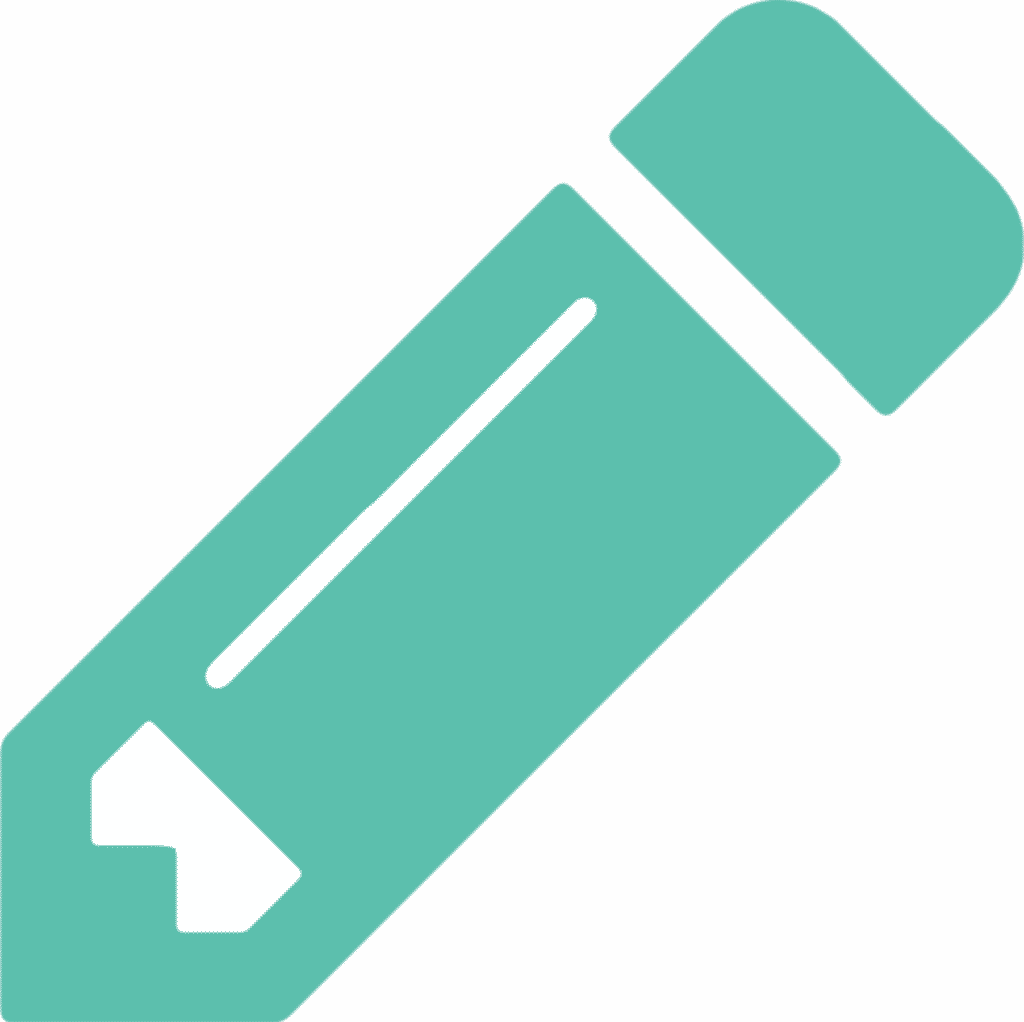
Registration
How to Set Up Your SchoolPay Account:

Find
Click on “Find My Account”

Enter your primary ParentVUE email and click “Find”. You will receive a verification email at the email address you entered. Click on the link in that verification email to finish setting up your account.
If your account is not found simply click “Create Account” to register manually.




